A15 Bionic
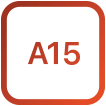
Fast runs in the family.
At the heart of iPhone SE you’ll find
the same superpowerful A15 Bionic
chip that’s in iPhone 13.




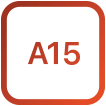
At the heart of iPhone SE you’ll find
the same superpowerful A15 Bionic
chip that’s in iPhone 13.
A15 Bionic enhances nearly everything you do. Apps load in a flash and feel so fluid.

A15 Bionic enhances nearly everything you do. Apps load in a flash and feel so fluid.
You get incredibly
smooth graphics
performance for gaming.
Up to 1.2x
faster graphics performance
vs.
A15 Bionic even powers advanced photography features that make each part of your photo — faces, places, everything — look fabulous.

A highly efficient chip, an enhanced battery, and iOS 17 work together to boost battery life. When you do need to charge, just place iPhone SE on a wireless charger. Or connect a 20W or higher adapter to fast charge from zero to up to 50 percent charge in 30 minutes flat.1
Up to 2 hours more video playback2
vs.
Thanks to a durable design and the toughest glass in a smartphone.
Front

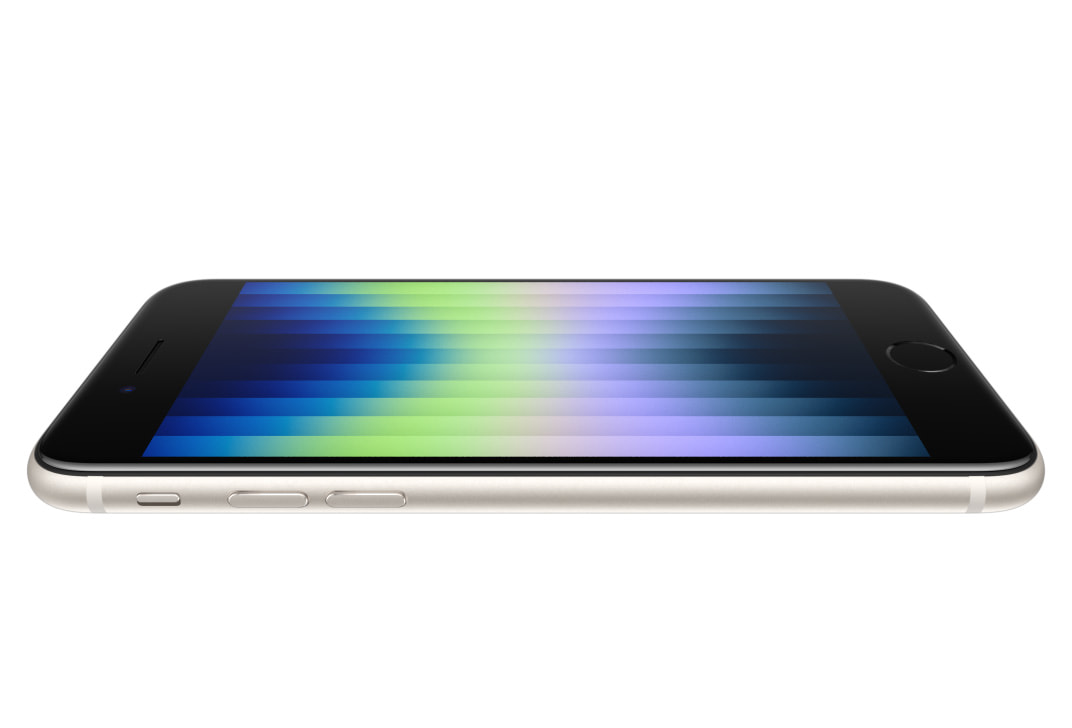
and back.


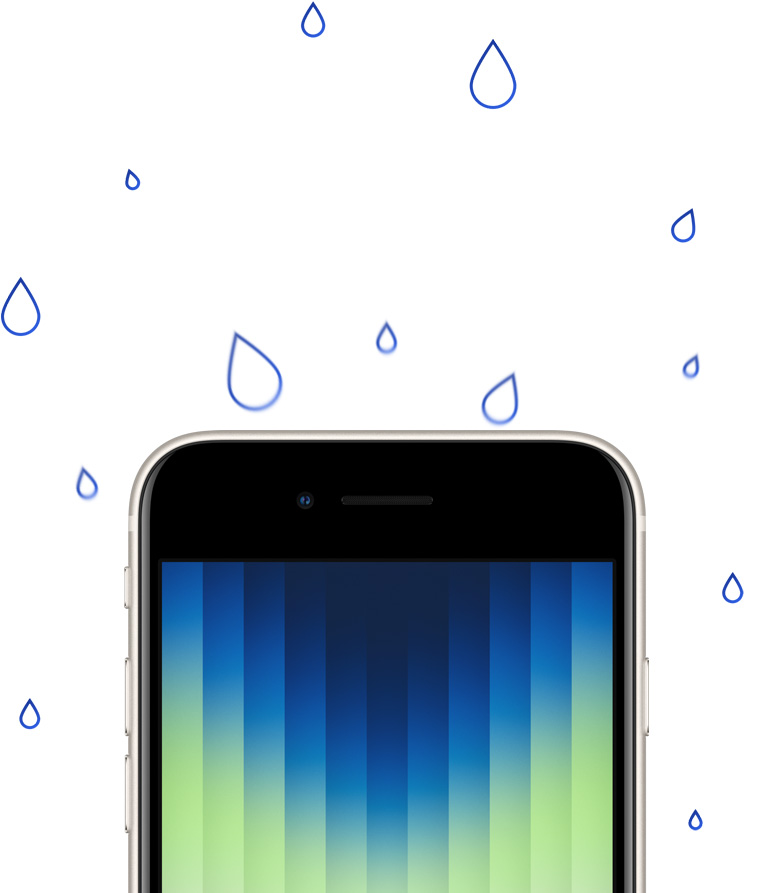

Give your camera direction with Photographic Styles. Choose a look — such as Warm or Cool — and iPhone SE selectively applies the adjustments, keeping skies and skin tones natural. So your photos will automatically have the look you love.
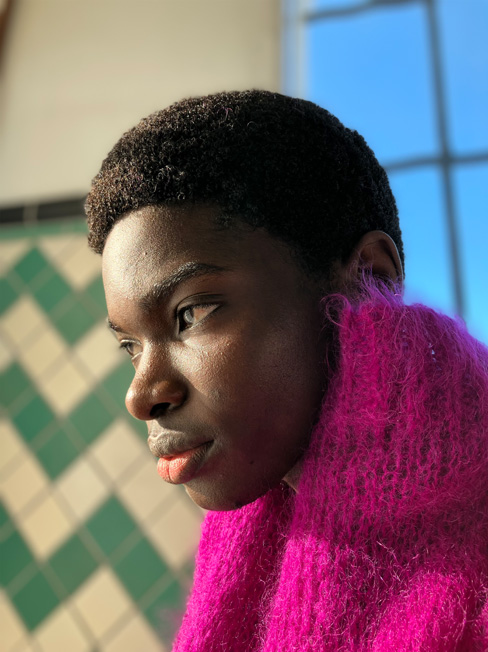


Portrait mode draws attention to your subject by artfully blurring the background.

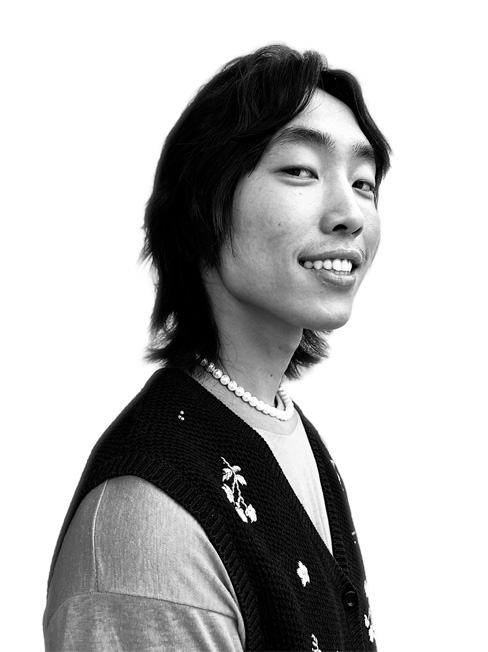

Portrait Lighting lets you choose from six creative effects, like Stage Light or High-Key Light Mono, before or after you shoot.
Go ahead, keep the camera rolling. The enhanced video on iPhone SE picks up an incredible amount of detail — including contours, shadows, and highlights — even when the sun goes down.

Get to know Slo-mo. Let your favorite moments linger that little bit longer.

Turn minutes into seconds. Time-lapse speeds up your video to mesmerizing effect.
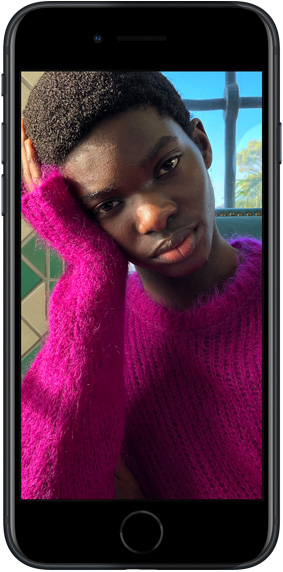


Touch ID is a fast, simple, and secure way to unlock your phone and sign in to apps.
Our stores, offices, and data centers are already carbon neutral. By 2030 our products — and your carbon footprint from using them — will be, too. iPhone SE now uses 100 percent recycled rare earth elements for its Taptic Engine and audio magnets. We’ve also eliminated the plastic wrap around the box.
iPhone SE comes in Midnight, Starlight, and (PRODUCT)RED.


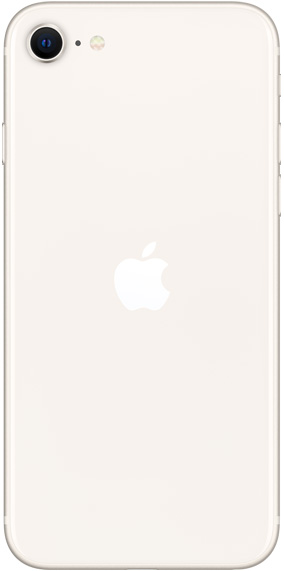

iPhone SE (2nd gen)
The new iPhone SE gives you:
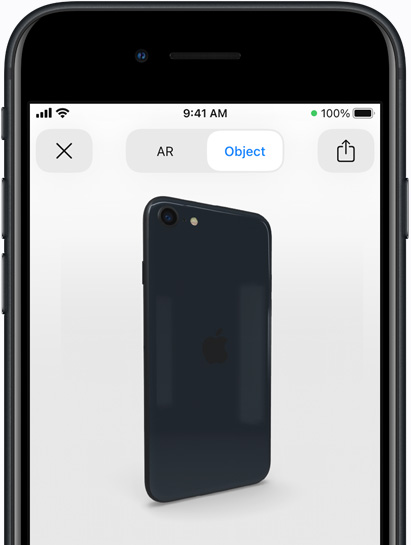

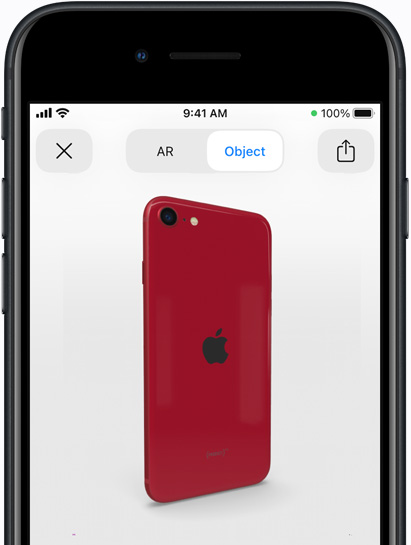

Place your old iPhone next to your new one and you can transfer your data automatically. If you need it, you can even get temporary iCloud storage for free to hold everything during the transfer.
When you buy a new iPhone, there’s a walk-through to get you started, and the Move to iOS app makes it easy to transfer your photos, contacts, and more.
Titanium with textured
matte glass back
Action button
Dynamic Island
A magical way to interact with iPhone
A17 Pro chip
with 6-core GPU
Pro camera
system
48MP Main Ultra Wide Telephoto
Super-high-resolution photos (24MP and 48MP)
Next-generation portraits with Focus and Depth Control
optical zoom range
Up to 29 hours
video playback6
Face ID
Aluminum with color‑infused glass back
Ring/Silent switch
Dynamic Island
A magical way to interact with iPhone
A16 Bionic chip
with 5-core GPU
Advanced
dual-camera system
48MP Main Ultra Wide
Super-high-resolution photos (24MP and 48MP)
Next-generation portraits with Focus and Depth Control
optical zoom range
Up to 26 hours
video playback6
USB-C
Supports USB 2
Face ID
Aluminum with
glass back
Ring/Silent switch
A15 Bionic chip
with 5-core GPU
Dual-camera system
12MP Main Ultra Wide
optical zoom range
Up to 26 hours
video playback6
Lightning
Supports USB 2
Face ID
Retina HD
display
Aluminum and
glass
Ring/Silent switch
A15 Bionic chip
with 4-core GPU
Single-camera system
12MP Main
optical zoom range
Emergency SOS
Up to 15 hours
video playback8
Lightning
Supports USB 2
Touch ID