You and your iPod are the perfect running partners. See the minutes tick by. Watch the miles unfold. Hear real-time voice feedback. All to your favourite music — including the one song that always gets you through the home stretch.
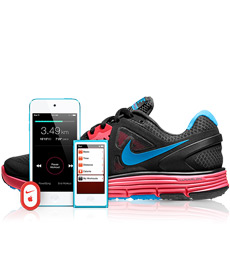
Ready
Grab your iPod nano and go — no accessories required. Or grab your iPod touch or iPhone 3GS or later, a pair of Nike+ shoes, and the Nike + iPod Sensor. Put the sensor in your Nike+ shoe — there’s a pocket for it under the insole. iPod touch and iPhone 3GS or later have built-in support for Nike + iPod, so no receiver is necessary.
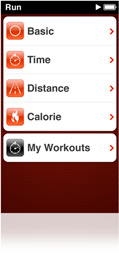
Set
Check out the menu and choose how you want to run. You can use custom workout shortcuts to start your favourite workouts quickly. Try the open-ended workout or select one with time, distance or calorie goals. Then pick your favourite playlist, shuffle songs or choose Nike-created Sport Music. You can even program a Power Song to play when you need instant motivation.

Go
As you run, your iPod or iPhone tells you your time, distance, pace and calories burned. And it gives you feedback at the halfway point and in the final lead-up to your goal, as well as the details of your workout when you’re done.
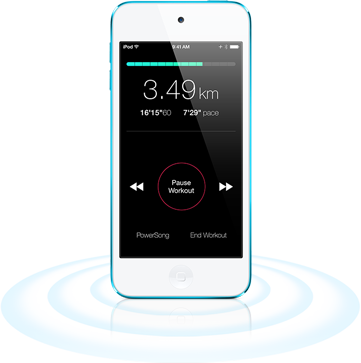

Sync
When your run is finished, your iPod touch or iPhone wirelessly sends your workout data to nikeplus.com from wherever you are on the road. With iPod nano, your data is sent to nikeplus.com when you connect it to your Mac or PC. Go there to see all your completed runs and share motivation with runners across the world. Learn more about sync
- Nike + iPod is compatible with iPod nano (3rd generation or later), iPod touch (2nd generation or later), iPhone 3GS, iPhone 4, iPhone 4s, iPhone 5, iPhone 5c and iPhone 5s. Not compatible with iPhone 6 and iPhone 6 Plus.