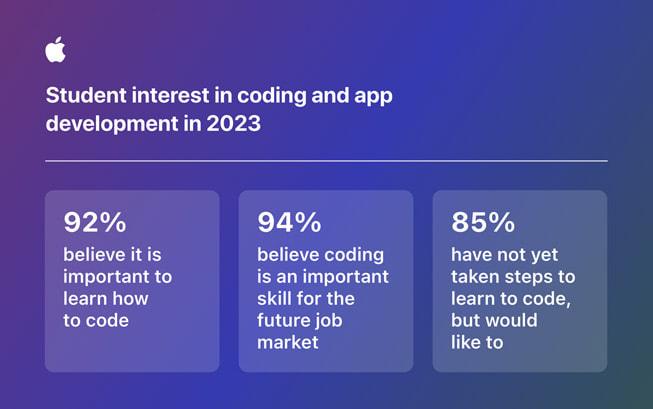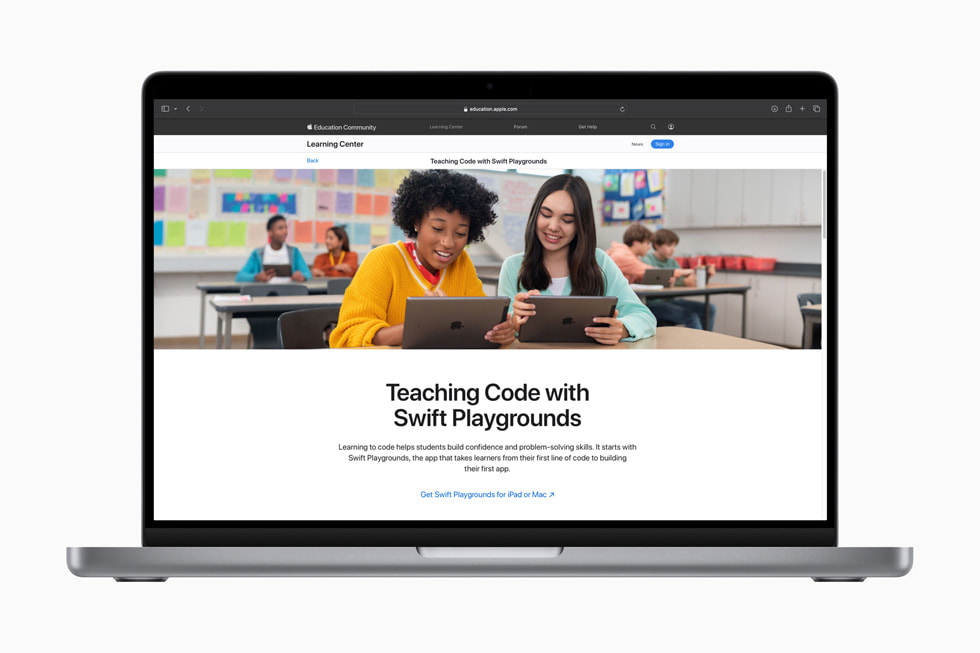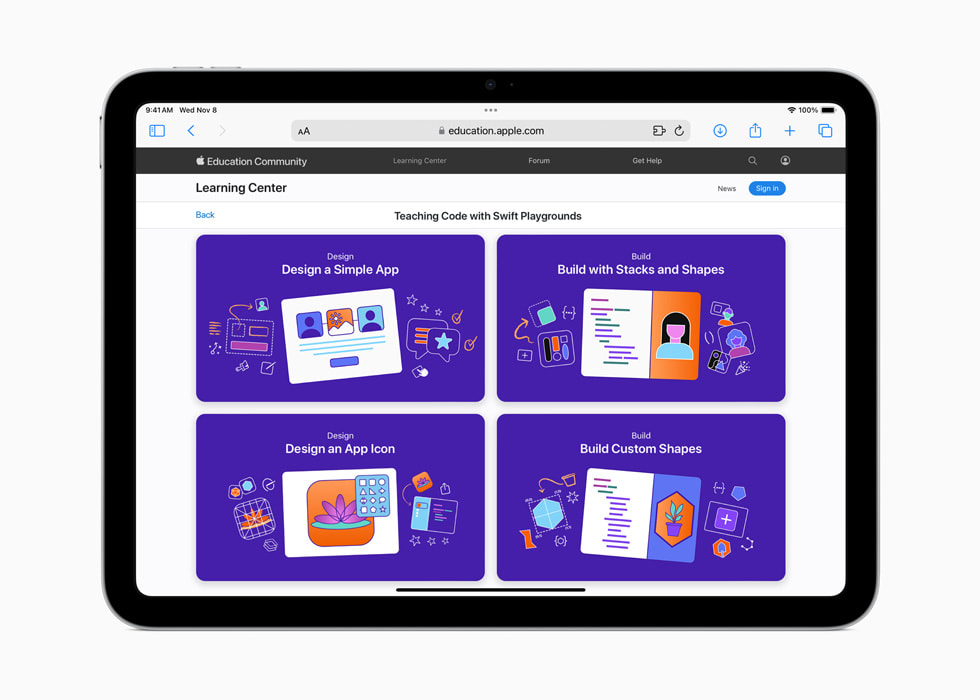UPDATE
08 November 2023
Apple’s Swift Student Challenge to open in February 2024 with new Distinguished Winners category
Introducing new Everyone Can Code resources to support educators in bringing app design and development to students
Apple’s Swift Student Challenge has given thousands of students around the world the opportunity to showcase their creativity and build real-world skills to take into their careers and beyond. Since 2020, students participating in the challenge have joined a worldwide community of developers using Swift — the same programming language used by professionals — to create the next wave of groundbreaking apps. The next challenge will open in February 2024, and will include a new category recognizing 50 Distinguished Winners, who will be named for standout submissions.
Interest among students who wish to learn coding and app development is widespread, and these skills are seen as highly desirable, whether students intend to work in the technology sector or not. In an independent survey of more than 1,000 students in the United States in September, researchers from YPulse found that 92 percent of students believe it is important to learn how to code and 94 percent believe coding is an important skill for the future job market. In addition, students recognize multiple benefits of knowing how to code and build apps, including boosting creativity, solving local and global problems, and ultimately making the world a better place.
Awareness of and access to coding and app development resources are critical for learners — while the survey found that 85 percent of students have not yet taken steps but would like to learn to code, 48 percent don’t know where to start. Apple’s Swift Playgrounds app was designed to take learners from their first line of code to building their first app in Swift. It’s a great tool for beginners to explore, learn, discover, and experiment with coding and app development on iPad and Mac.
“At Apple, we believe that everyone can learn to code and build apps, and we’re proud to support and recognize aspiring student developers with the Swift Student Challenge each year,” said Susan Prescott, Apple’s vice president of Worldwide Developer Relations and Education & Enterprise Marketing. “We know that students are eager to learn coding skills to solve challenges they care about — whether it’s building an app to help peers identify mental health resources or supporting sustainability efforts on campus — and want to know how to get started. Apple is releasing new coding resources for students and educators, working with our community partners on dedicated Swift programming, and sharing advance notice of the Swift Student Challenge timeline for 2024. We can’t wait to see the app playgrounds students submit next year.”
To help bring app development to learners, Apple works with educators around the globe. To support teaching Swift Playgrounds for educators, four new Everyone Can Code Projects provide step-by-step resources to guide students in developing essential skills while creating apps that solve problems they care about.
Tina Lewis is a seventh grade life sciences teacher with Montgomery Public Schools in Alabama, an Apple Learning Coach, and a new Apple Distinguished Educator from the class of 2023. She also runs a coding club at Brewbaker Middle School. “As a teacher, it’s important to create a safe space where my students can be heard,” said Lewis. “With coding, you can create that space literally, while sparking students’ curiosity and building resilience in the face of failure.”
Lewis taught herself to code in 2021 using the Everyone Can Code educator resources and Swift Playgrounds on iPad alongside her students. One of her students went on to participate in the Swift Student Challenge in 2022. “I’m motivated by my students’ creativity and being the type of teacher that can turn on that light for my kids,” said Lewis.
In addition to working with educators worldwide, Apple supports learners in 99 countries and regions through its Community Education Initiative, such as the National Coalition of Certification Centers (NC3). NC3 provides hands-on professional development opportunities to prepare community and technical college and high school instructors to teach App Development with Swift. This year, the organization is committing to helping more students than ever submit their app projects for the Swift Student Challenge in 2024.
“The Swift Student Challenge is a stepping stone for young talent, and we're building a pathway for their success,” said Roger Tadajewski, NC3’s executive director. “App Development with Swift training equips faculty with the skills to guide students, fostering an environment where curiosity is celebrated, creativity is encouraged, and every idea is given the opportunity to flourish.”
New Everyone Can Code Projects
Apple’s new Everyone Can Code Projects provide step-by-step resources to help educators guide students through every step of their coding and app development journey, and develop essential skills while creating apps that solve problems they care about.
Everyone Can Code Projects can be integrated into any subject area, and are perfect for the classroom or coding clubs. They introduce students to SwiftUI — the modern way to build user interfaces with surprisingly little code — and use the latest app-building technologies in Swift Playgrounds. As they code, students can see how their app changes in real time with App Preview.
Four new Projects available today include:
- Design a Simple App: Students can create an app prototype in Keynote to learn the fundamentals of app design, practice rapid prototyping, and collect feedback, following the same steps as professional developers.
- Build with Stacks and Shapes: Students can take the first steps of building an app in Swift Playgrounds and code a self-portrait or a work of art using SwiftUI to learn the fundamentals of user interface design.
- Build Custom Shapes: Students can bring an app interface to the next level by designing a shape, learning how to plot the coordinates, and coding their custom shape using SwiftUI and the About Me sample app within Swift Playgrounds.
- Design an App Icon: Students can learn and apply app design principles to create a unique and memorable app icon that communicates an idea; practice rapid prototyping; collect feedback; and upload the icon to Swift Playgrounds to become part of an app.
Everyone Can Code Projects with Swift Playgrounds make it easier than ever to teach and learn coding, app design, and app development on iPad and Mac — perfect for moments that celebrate coding skills around the world this season, including STEAM Day today in the U.S., as well as Computer Science Education Week and Hour of Code in December, celebrated across 180 countries and regions.
New resources for teaching coding and app development with Swift Playgrounds, including four new Everyone Can Code Projects, are now available in the Apple Education Community, where educators can find resources for any skill level, connect with peers, and more. Swift Playgrounds 4.4 is available now, and includes support for Swift 5.9, and SDKs for iPadOS 17 and macOS Sonoma.
Students will be invited to submit their app playgrounds for the Swift Student Challenge during a three-week window in February 2024. Sign up at developer.apple.com to be notified when the challenge is open. Out of 350 overall winners, 50 Distinguished Winners will be invited to Apple’s headquarters in Cupertino, California, next summer, where they’ll have the opportunity to connect with each other and the Apple team. All winners will receive a one-year membership into the Apple Developer Program, which enables them to submit apps to the App Store and receive support from Apple.
Share article
Media
-
Text of this article
-
Images in this article