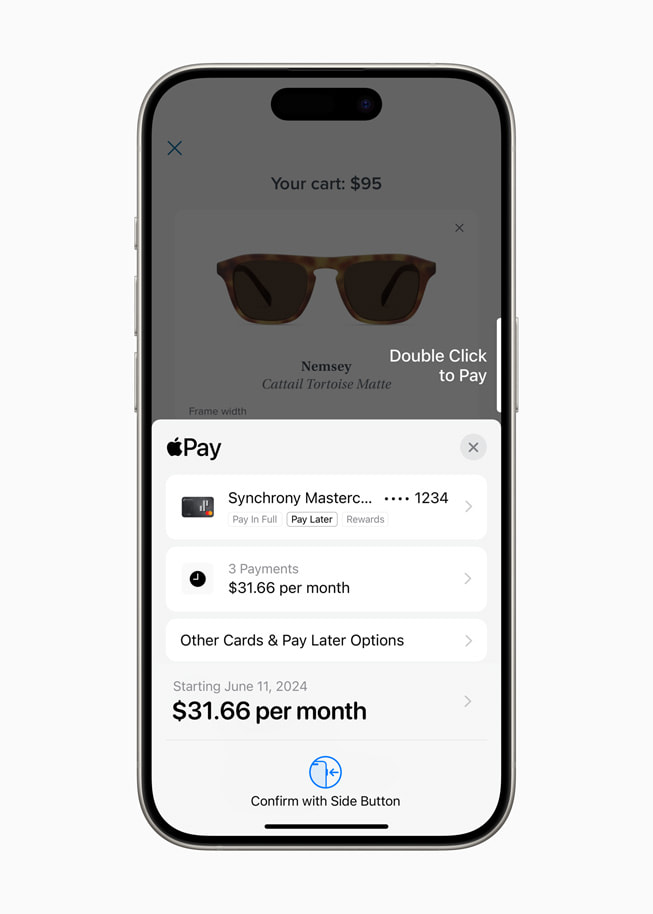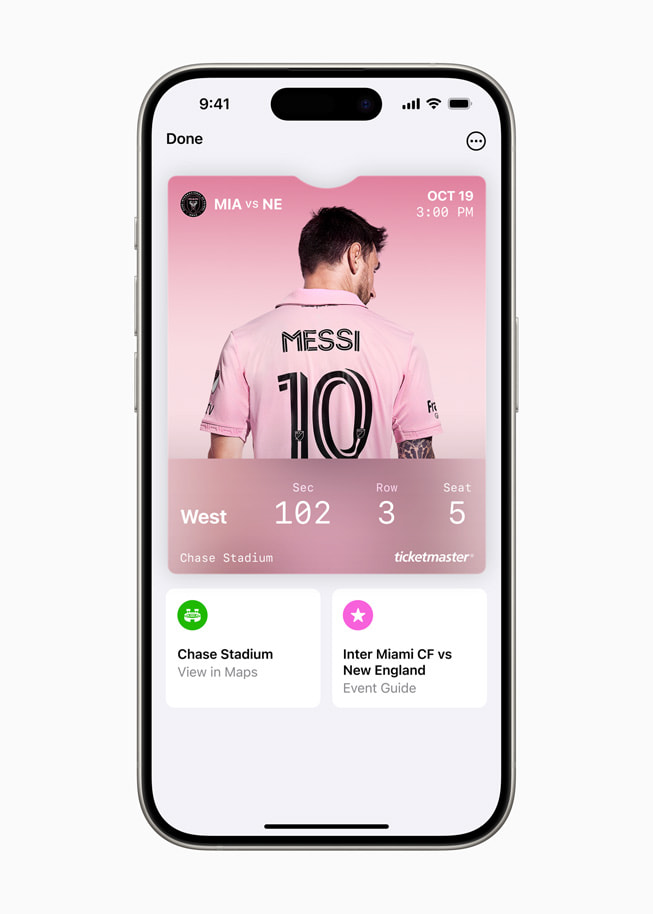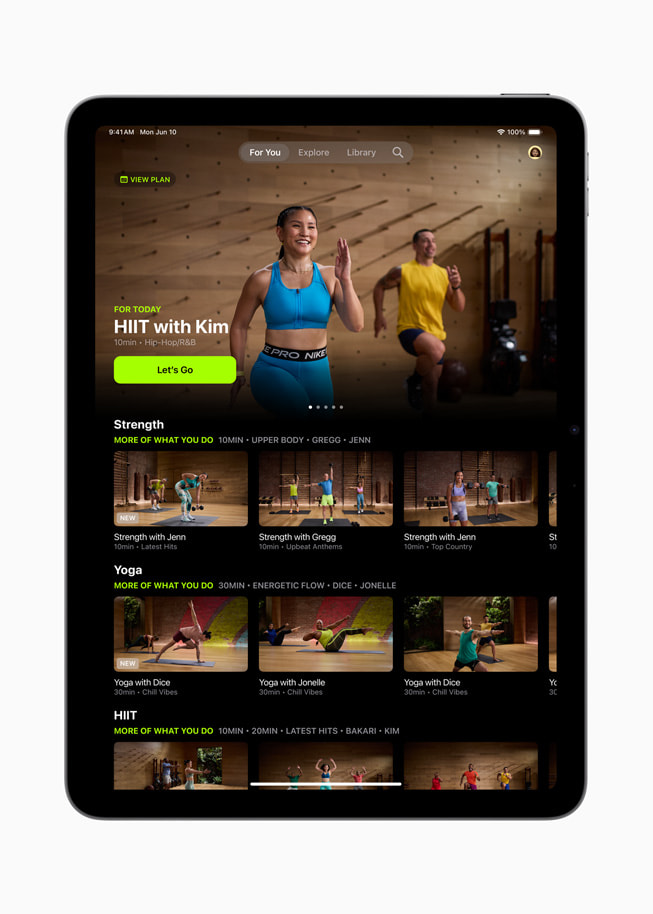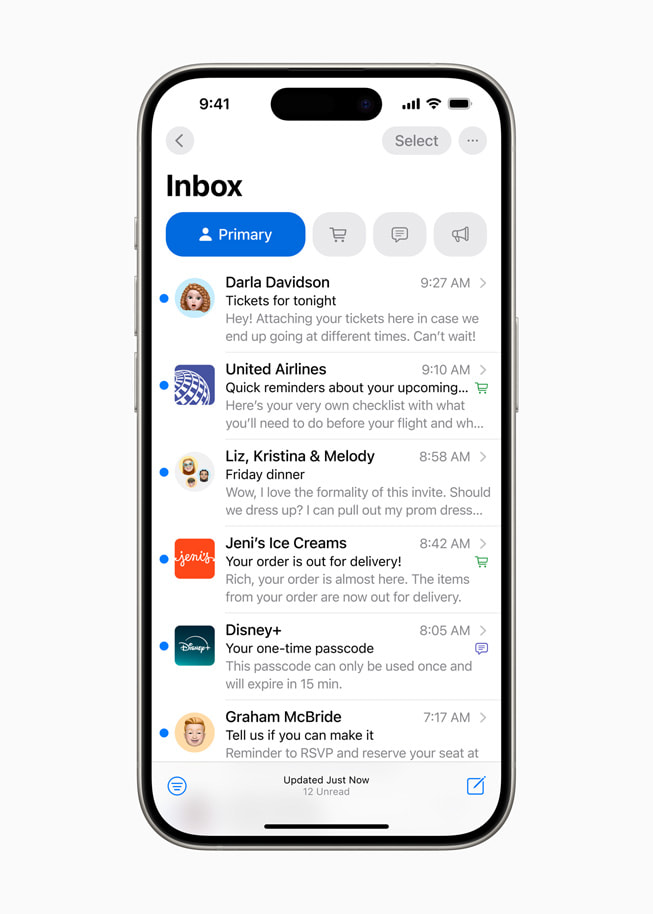UPDATE
11 June 2024
New features come to Apple services this fall
Users can explore hikes in Apple Maps, redeem rewards and access instalments with Apple Pay, enjoy a redesigned Apple Fitness+ experience, and more
With the release of iOS 18, iPadOS 18, macOS Sequoia, watchOS 11, visionOS 2, and tvOS 18 this fall, Apple is enhancing the services users love with all-new features. Updates include U.S. national park hikes and custom walking routes in Apple Maps; the ability to pay with rewards and installments with Apple Pay; new accessibility features in Apple Music; and a redesigned Apple Fitness+ experience to help users make the most of its robust library of workouts and meditations.
“So many of our users rely on Apple services throughout their day, from navigating their commute with Apple Maps, to making easy and secure payments with Apple Pay, to curating playlists with Apple Music,” said Eddy Cue, Apple’s senior vice president of Services. “We’re excited to give them even more to love about our services, like the ability to explore national parks with hikes in Apple Maps, redeem rewards or access instalments with Apple Pay, and enjoy music with loved ones through SharePlay in Apple Music.”
More Ways to Explore the World with Apple Maps
Apple Maps introduces even more ways to explore the world, including hikes and custom walking routes. Users can browse thousands of hikes across national parks in the United States — filtered by length, elevation, and route type — and save them to use while offline. Users can also create their own custom walking routes with just a few taps to plan everything from a local exercise route to a full-day walking tour in a new city. Additionally, they can save their favourite national park hikes, custom walking routes, and places to an all-new Places Library, and add personal notes about them.
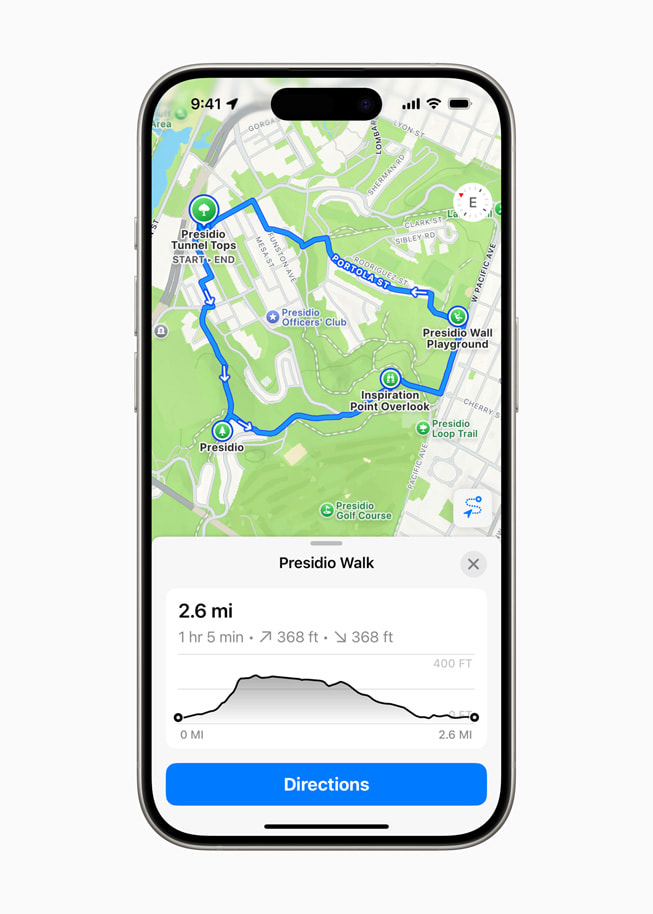
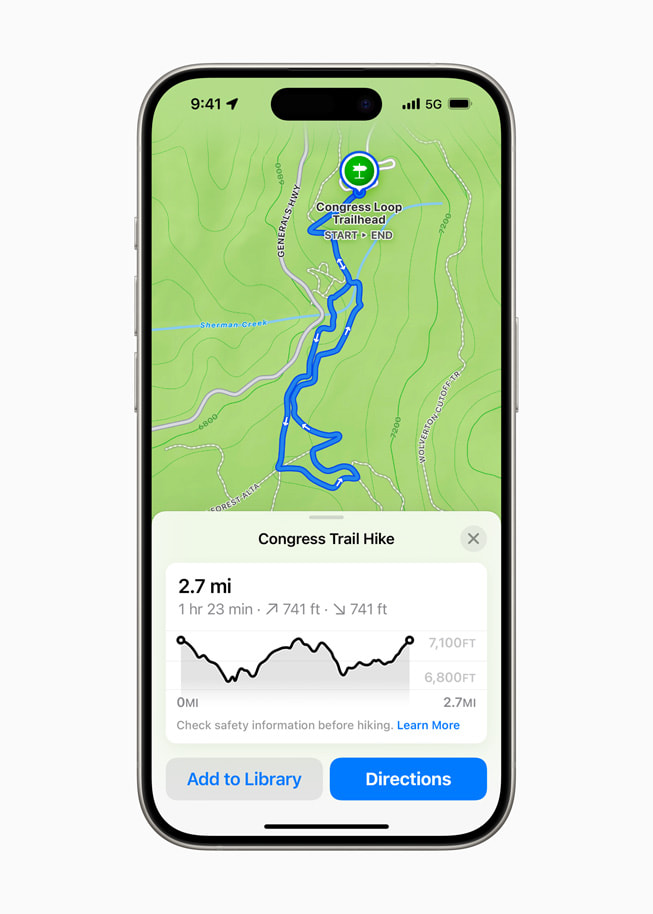
Greater Flexibility with Apple Pay
Apple Pay introduces even more flexibility and choice for users when they check out online and in-app. Users can view and redeem rewards, and access instalment loan offerings from eligible credit or debit cards, when making a purchase online or in-app with iPhone and iPad.1 These features will be available for any Apple Pay-enabled bank or issuer to integrate in supported markets.
The ability to redeem rewards for a purchase with Apple Pay will be available beginning in the U.S. with Discover and Synchrony, and across Apple Pay issuers with Fiserv. The ability to access instalments from credit and debit cards with Apple Pay will roll out starting in Australia with ANZ; in Spain with CaixaBank; in the U.K. with HSBC and Monzo; and in the U.S. with Citi, Synchrony, and issuers with Fiserv. Users in the U.S. will also be able to apply for loans directly through Affirm when they check out with Apple Pay.
Users can use Apple Pay on any third-party web browser2 and computer by simply scanning a code on their iPhone to securely complete the payment.3 Additionally, with Tap to Provision, users can add eligible credit or debit cards to Apple Wallet by simply tapping their card to the back of their iPhone.4
Tap to Cash with Apple Cash
With Tap to Cash, users are able to send and receive Apple Cash by holding two iPhone devices together — without having to share phone numbers.5 For example, Tap to Cash can be used to pay someone back at dinner or buy something at a garage sale.
Enhanced Event Tickets with Apple Wallet
Event tickets in Apple Wallet receive their greatest transformation ever, with a beautiful new design and richer experience for fans. Tickets in Wallet can put key event information at users’ fingertips, such as a map of the venue and parking details; useful services like in-seat food delivery; recommended playlists from Apple Music; local forecasts from Weather; and easy access to location sharing to help fans find their friends when they arrive.
A Redesigned Apple Fitness+ Experience
In iOS 18, iPadOS 18, and tvOS 18, Apple Fitness+, the award-winning fitness and wellness service with workouts and meditations that are welcoming to all, has been redesigned to help users make the most of its robust workout library, stay motivated, and keep consistent with their fitness routine.
New features include For You, which provides personalised recommendations; Explore, which helps users discover new activities and get inspiration; Library, which makes it easy to keep track of favorite workouts, meditations, Stacks, Custom Plans, and saved programs; search, which quickly returns specific activity types, trainers, durations, and favourite music artists; and awards and streaks reminders, which are now front and centre.
In the Fitness app on iPhone, personalised Fitness+ recommendations appear in the Summary tab, so users can find their next great workout or meditation right alongside their Activity and Workout data.
Collaborative Listening and Greater Accessibility with Apple Music
With updates to SharePlay with Apple Music, even more users can share control of music playing from HomePod, Apple TV, or any Bluetooth-enabled speaker, making listening together even more fun and rewarding. Participants do not need to have an Apple Music subscription to contribute to what’s playing.
Apple Music introduces Music Haptics, a way for users who are deaf or hard of hearing to experience music on iPhone. With this feature enabled, the Taptic Engine in iPhone plays taps, textures, and refined vibrations to the audio of the music. Music Haptics works across millions of songs in the Apple Music catalog, and will be available as an API for developers to make music accessible in their apps.
An Optimised Viewing Experience for Apple TV
The Apple TV app introduces InSight, a feature that displays timely information about actors, characters, and music from Apple TV+ movies and shows onscreen in real time. Users can select an actor to view their background and filmography page, or quickly view the song that is playing in a scene and add it to an Apple Music playlist.
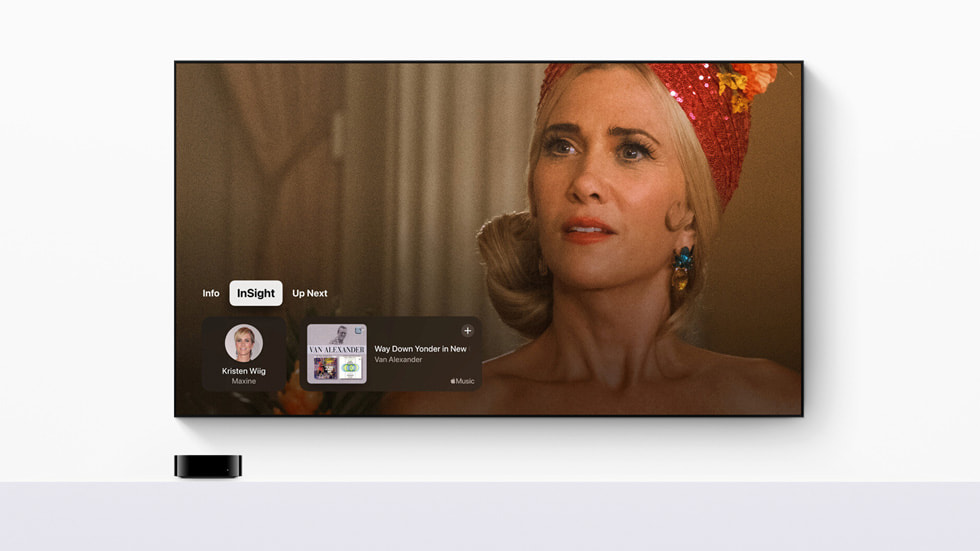
InSight displays timely information about actors, characters, and music from Apple TV+ movies and shows.
Enhance Dialogue gets smarter with tvOS 18, leveraging machine learning and computational audio to deliver greater vocal clarity over music, action, and background noise on Apple TV 4K.6
Subtitles now automatically appear at just the right moments with tvOS 18.
Subtitles allow users to stay engaged with their favourite content, and for even more convenience, they automatically appear at just the right moments with tvOS 18, including when the language in a show or film does not match the device language, when users mute, or when they skip back while watching something.
iCloud Mail Upgrades and a More Consistent Sign-In Experience with Apple Account
iCloud Mail introduces new ways for users to manage their inbox and stay up to date with categorisation. Emails are organised and sorted into Primary for personal and time-sensitive emails; Transactions for confirmations and receipts; Updates for news and social notifications; and Promotions for marketing emails and coupons.7 iCloud settings are redesigned to help users more easily take action on personalised recommendations to enable key iCloud features, get the most out of iCloud+, and quickly view the status of the last iCloud backup.
With the releases of iOS 18, iPadOS 18, macOS Sequoia, and watchOS 11, Apple ID is renamed to Apple Account for a consistent sign-in experience across Apple services and devices, and relies on a user’s existing credentials.
Share article
Media
-
Text of this article
-
Images in this article
- Compatible browsers require web socket support.
- This feature is coming in iOS 18 on cards from participating banks and card providers in certain markets, and is subject to eligibility and approval.
- This feature will not be available in all markets.
- Tap to Provision will not be available in all markets.
- Apple Cash services are provided by Green Dot Bank, Member FDIC, available in the U.S. on eligible devices. To send and receive money with an Apple Cash account, users must be 18 and a U.S. resident, or if under 18, part of an Apple Cash Family account. Terms apply.
- Enhance Dialogue is available on Apple TV 4K (2nd generation and later).
- Categorisation in iCloud Mail will be available later this year.