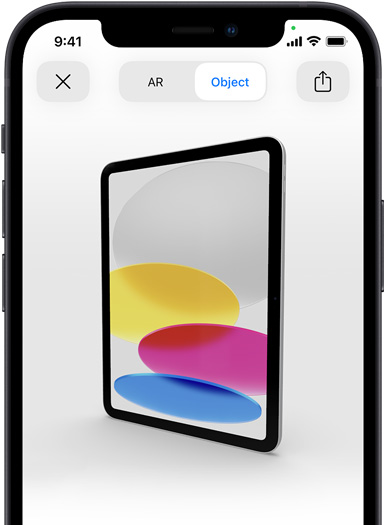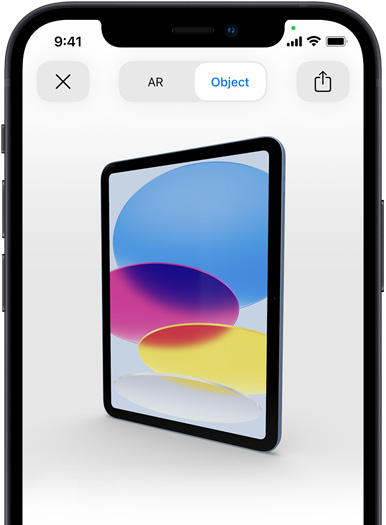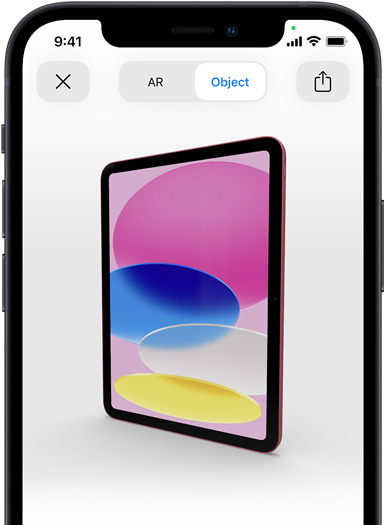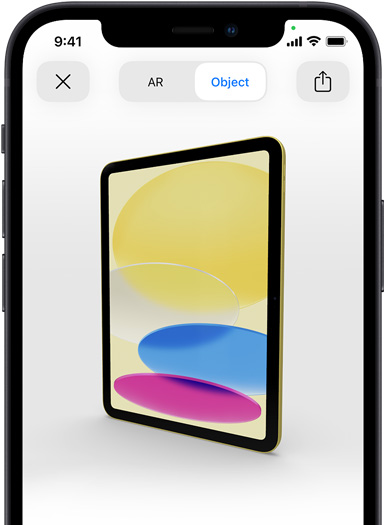All screen.
All colorful.
Jot it down.
Type it up.
Take it with you.
Meet the
redesigned iPad.
iPad is colorfully reimagined to be more capable, more intuitive, and even more fun. With all‑screen design, 10.9-inch Liquid Retina display, and four gorgeous colors, iPad delivers a powerful way to get things done, create, and stay connected.1 Add on essential accessories designed just for iPad and enjoy endless versatility for everything you love to do.

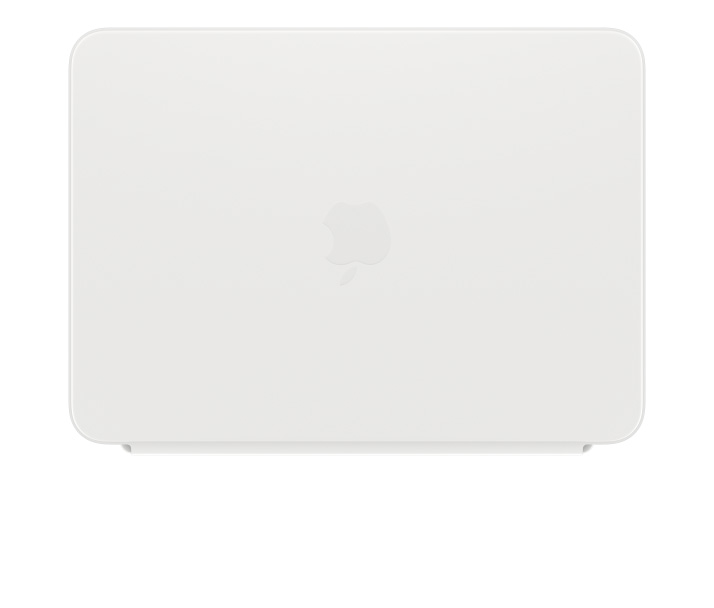


Draw, paint, and write with Apple Pencil. Type comfortably, use a trackpad, and enjoy content with the versatile two-piece design of the Magic Keyboard Folio.2 You can use familiar keyboard shortcuts or the click-anywhere trackpad. And get an incredible typing experience.



iPadOS brings it all together and makes everything on iPad feel smooth and easy. Run your favorite apps side by side, edit and share photos with others, and get to all your files.
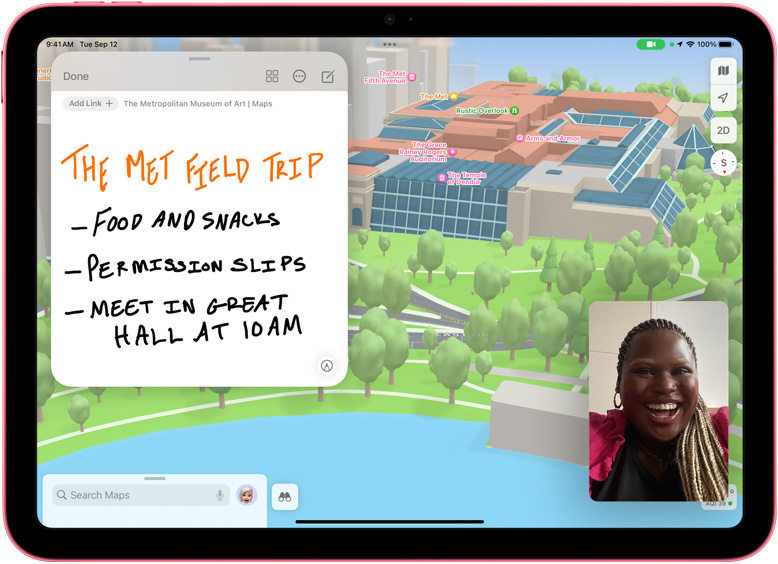
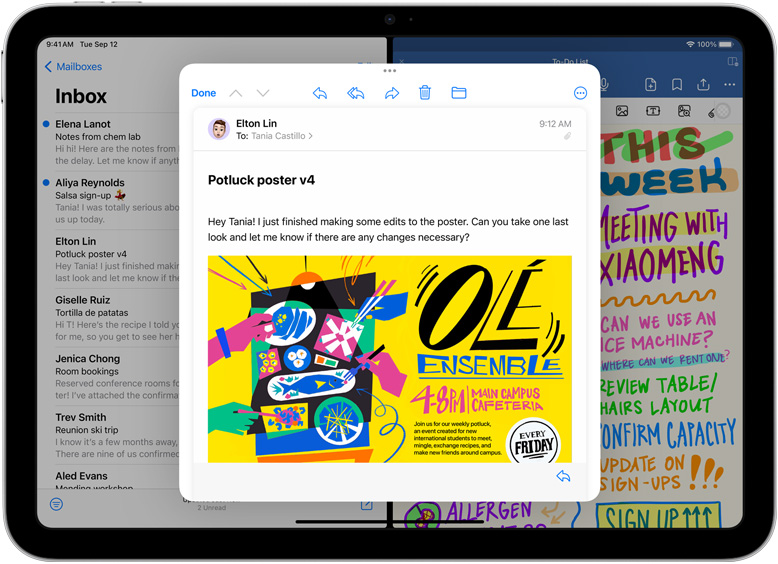
Make quick work
of your work.
Get things done — all on one device. Take notes, collaborate, and work seamlessly between apps. From pie charts to pie recipes, iPad is designed for all kinds of productivity.
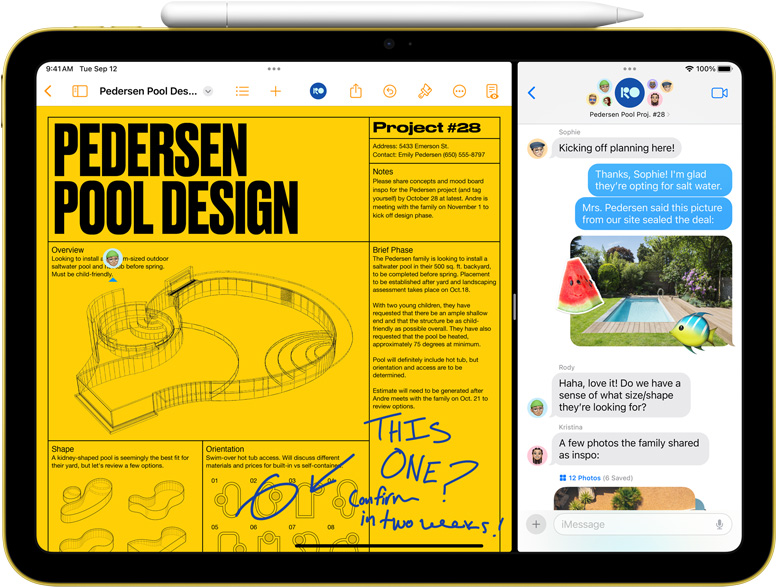

The A14 Bionic chip delivers power and performance for any activity. Edit a 4K video in iMovie, plan a globe-trotting vacation with friends, or play a graphics-intensive game. With all-day battery life, you can do it all without skipping a beat.3
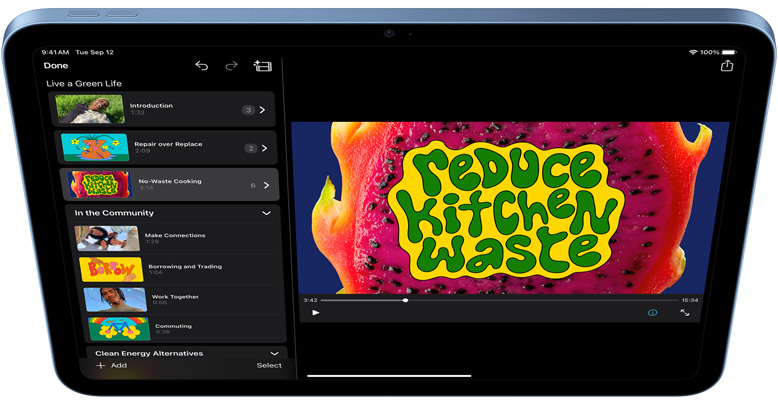

Edit a spreadsheet, finesse a Keynote presentation, and take amazing notes. The Magic Keyboard Folio gives you a comfortable typing experience and a trackpad for precise tasks.2
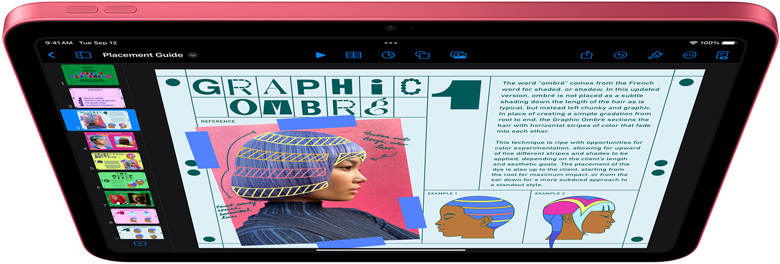


Create to
your heart’s
content.
Express yourself, draw, and brainstorm on a flexible creative powerhouse. The stunning 10.9-inch Liquid Retina display makes an incredible canvas. So you can doodle, take notes, mark up documents, and a lot more with Apple Pencil.2


Record and refine from anywhere with high-quality built-in mics and landscape stereo speakers. Start a podcast, compose a beat, score a film — your creative projects sound fantastic.


Shoot content with the 12MP Wide back camera. Snap and retouch photos, edit videos in 4K, and scan and mark up documents — all on iPad.
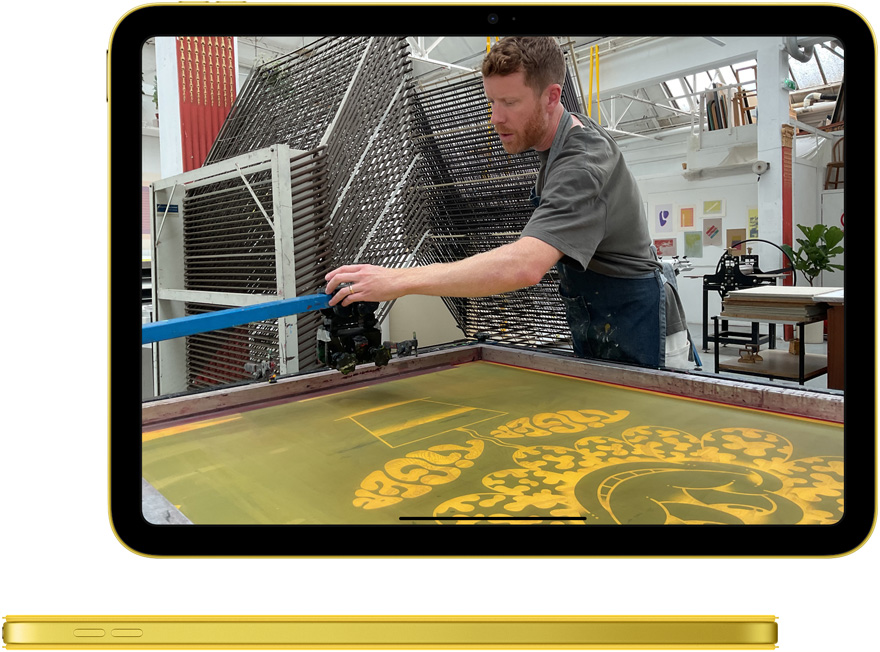


Get in touch. Stay in frame.
With the landscape 12MP Ultra Wide front camera, you’ll be perfectly in frame whether you’re on a FaceTime call, attending a video conference, or recording a selfie. And with Center Stage, the camera automatically adjusts to keep you centered in the shot.



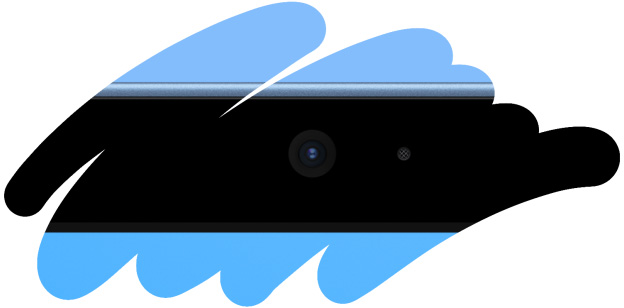
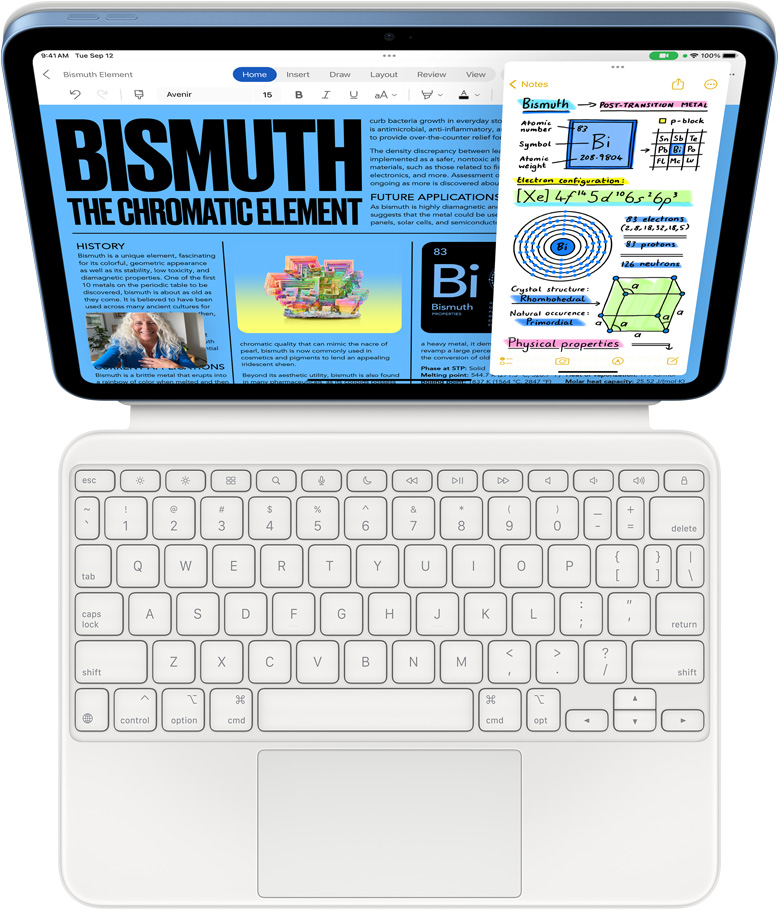

Download files, play games online, and stream movies with Wi-Fi 6. And when you’re away from Wi-Fi, you can access superfast connections with 5G.4
Watch. Learn. And level up.
Dive into your favorite shows, apps, and games on the beautiful 10.9-inch Liquid Retina display. And with True Tone technology, it’s comfortable to view in any light.


Learn a new language with Duolingo, enroll in a MasterClass, and take your lessons to the next level with immersive AR experiences. You can learn just about anything with iPad.


Play graphics-intensive games. Invite friends to join in with SharePlay. You can also pair your favorite gaming controller with iPad.

Jot for joy.
Type with ease.
Expand what you can do with everyday essentials designed just for iPad, like Apple Pencil and the Magic Keyboard Folio. Add a colorful Smart Folio for front and back protection. And connect to drives, docks, displays, and more using USB‑C.2


Apple Pencil is great for taking notes, journaling, and all kinds of drawing and illustrating. It delivers pixel‑perfect precision and low latency. So it’s as natural to use as a pencil.
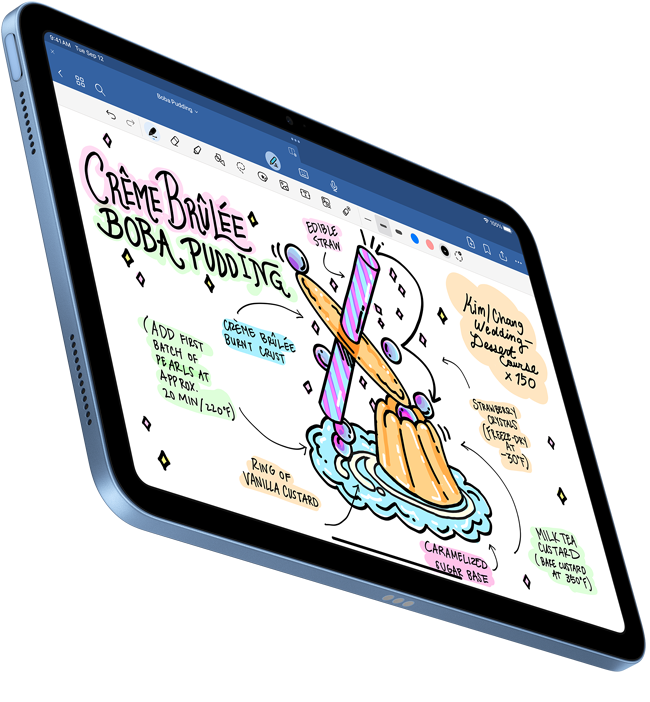

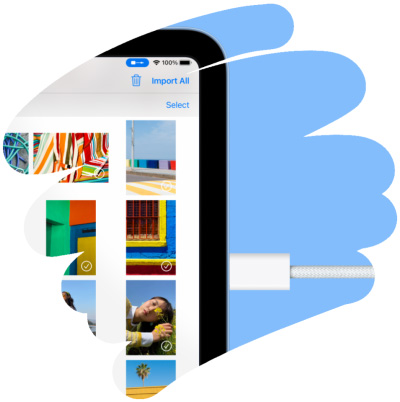




Type comfortably and use a trackpad for precision tasks, like editing a spreadsheet, with the Magic Keyboard Folio. Quickly adjust the volume or search for a file using the 14‑key function row. The versatile design features two pieces that attach magnetically: a detachable keyboard and a protective back panel with an adjustable stand for flexible viewing.
Amazing apps?
Apps‑olutely.
iPad comes with powerful and capable apps like Photos, Maps, Messages, Mail, and Safari. And with over a million apps on the App Store designed just for iPad, you’ll find the right app for anything you want to do. Manage a project with Trello, collaborate on the infinite canvas of Freeform, or finish your term paper with Microsoft Word.

Shown above: Freeform, Procreate, Apple Books, Microsoft Word, Microsoft Excel with Webex Meetings
Use AR to view iPad.
Open this page using Safari on your iPhone or iPad.
Apple is carbon neutral. And by 2030, all of our products will be too. We’re committed to one day sourcing 100% recycled and renewable materials across our products and packaging, all with clean energy and no carbon footprint.
Like every Apple product, iPad was designed with your privacy and security in mind. It’s not always easy. But that’s the kind of innovation we believe in.
Technology is most powerful when everyone can use it. That’s why iPad comes with accessibility features that support vision, hearing, mobility, and cognitive needs.
Which iPad is right for you?
The ultimate iPad experience with our most advanced technology.
13″ or 11″
Ultra Retina XDR display◊
ProMotion technology
P3 wide color
True Tone
Antireflective coating
Nano-texture display glass option
on 1TB and 2TB models
M4 chip
12MP Wide camera
4K video, ProRes
Landscape 12MP Ultra Wide front camera
TrueDepth camera
system
Supports Apple Pencil Pro
Supports Apple Pencil (USB‑C)
Supports Magic
Keyboard for
iPad Pro (M4)
Serious performance in a thin and light design.
13″ or 11″
Liquid Retina display◊
P3 wide color
True Tone
Antireflective coating
Measured diagonally as a rectangle, the 13-inch iPad Air is 12.9 inches and the 11-inch iPad Air is 10.86 inches.
Actual viewable area is less.
M2 chip
12MP Wide camera
4K video
Landscape 12MP Ultra Wide front camera
Supports Apple Pencil Pro
Supports Apple Pencil (USB‑C)
Supports Magic
Keyboard
The colorful, all‑screen iPad for the things you do every day.
10.9″
Liquid Retina display◊
sRGB color
True Tone
A14 Bionic chip
12MP Wide camera
4K video
Landscape 12MP Ultra Wide front camera
Supports Apple Pencil (USB‑C)
Supports Apple Pencil (1st generation)◊◊
Supports Magic
Keyboard Folio
The full iPad experience in an ultraportable design.
8.3″
Liquid Retina display◊
P3 wide color
True Tone
Antireflective coating
A15 Bionic chip
12MP Wide camera
4K video
12MP Ultra Wide
front camera
Supports Apple Pencil (2nd generation)
Supports Apple Pencil (USB‑C)
Supports
Bluetooth keyboards