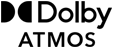Apple TV 4K unites your favourite Apple services with all your streaming apps in our best-ever picture and sound quality — thanks to the blazing-fast A15 Bionic chip. Enjoy a new FaceTime experience on TV1 that brings your friends and family into your lounge room — and onto the biggest screen in your home. And with seamless interaction with all your devices and smart home accessories2, it’s everything you love about Apple — at its cinematic best.



Apple TV 4K
The ultimate
TV experience is calling.
Experience
Channelling the
best of TV.
And the best of Apple.
Discover award-winning Apple Originals series and films — with other favourites on Disney+, Prime Video, Netflix, Sky Sports and more.3 Experience world‑class workouts, incredibly fun games and exciting ways to enjoy hit music you’ll find only from Apple. And explore thousands of other top apps in the App Store. There’s more on Apple TV 4K than just TV.























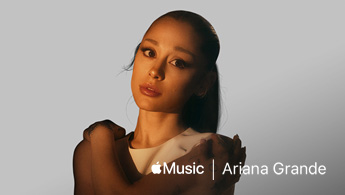




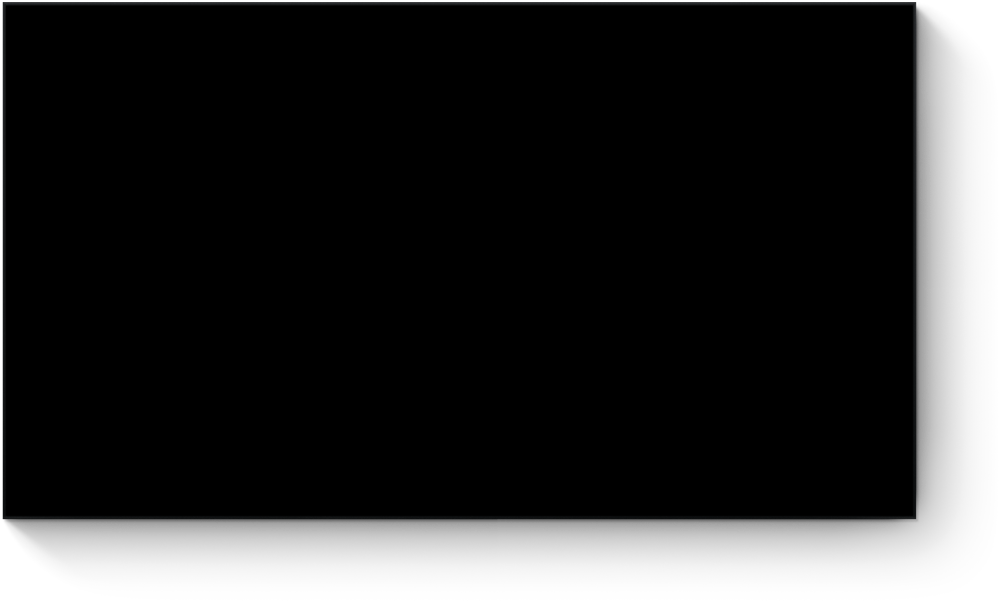


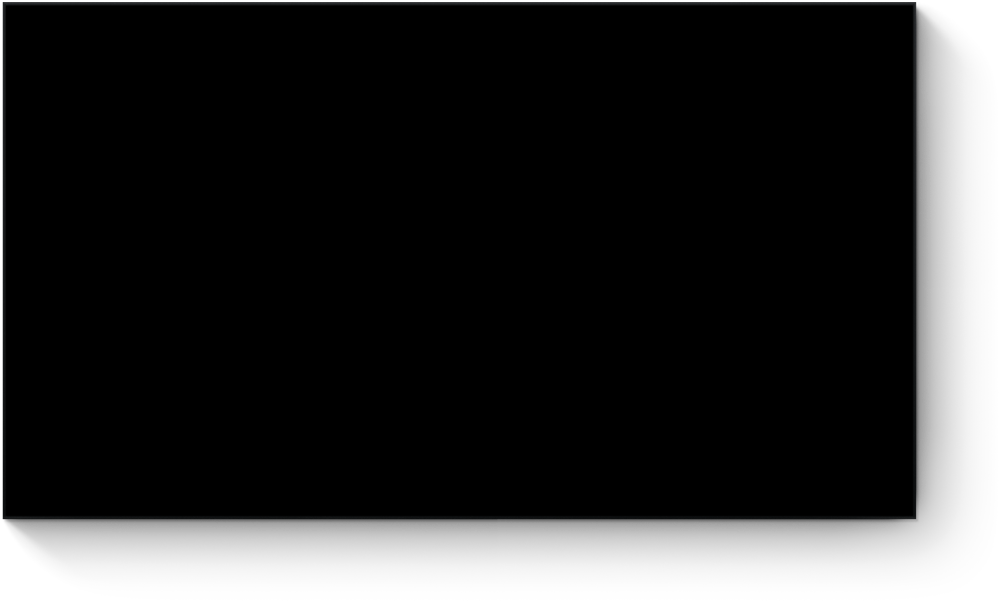

Apple TV app. Watch, rent or buy your favourite shows and movies all in one expertly curated app. Enjoy critically acclaimed Apple Originals series and films from Apple TV+ as they were meant to be seen. Subscribe to just the channels you want. And there are no new apps, accounts or passwords needed, for up to six family members.
Live TV. If it’s happening live, it’s happening here. Apple TV 4K teams up with some of the world’s largest TV networks and broadcasters, making it the only box you need to connect to your TV.

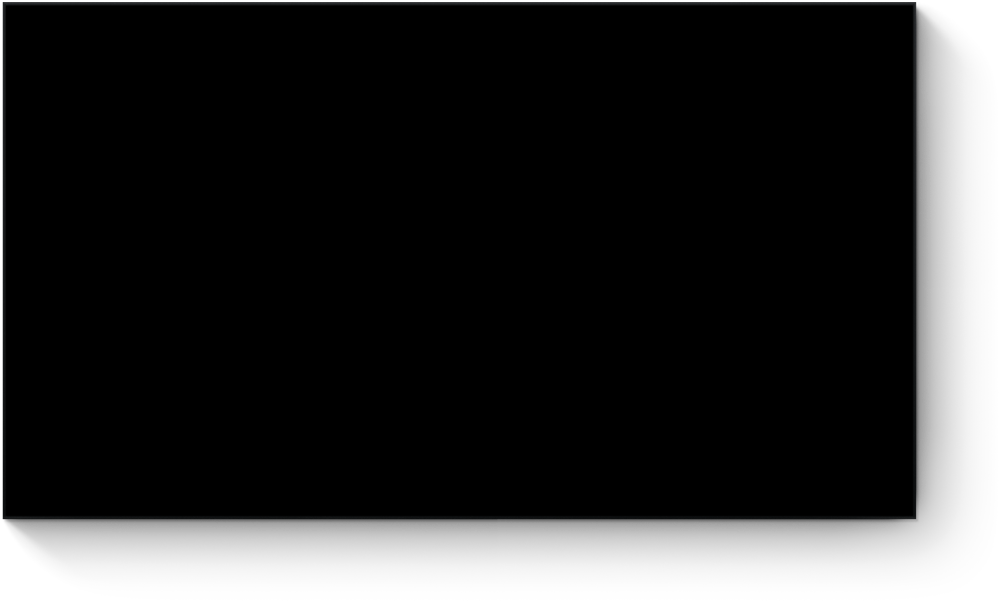
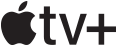
Apple TV+.
Watch series, feature films, kids’ entertainment and more from the most creative minds in TV and movies — with new Apple Originals added every month.4

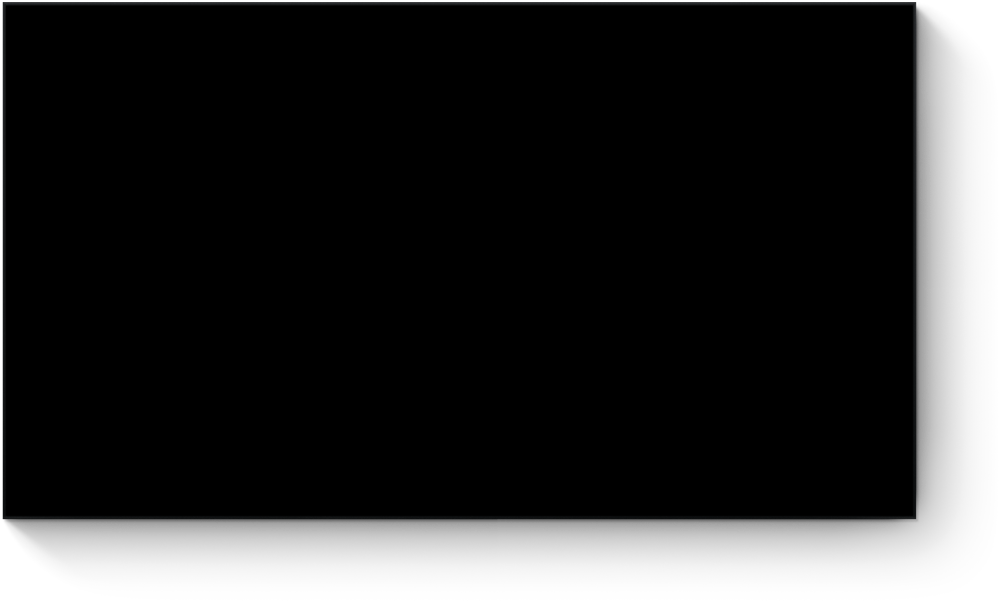
InSight. You can get information about Apple TV+ Original series and films as you watch them. Just bring up the media player controls to learn more about the actors on the screen and the music that’s playing. The details automatically update as the scene changes. And when you use iPhone as the Apple TV remote, InSight information appears in the palm of your hand.
Stream Severance on the Apple TV app with a subscription
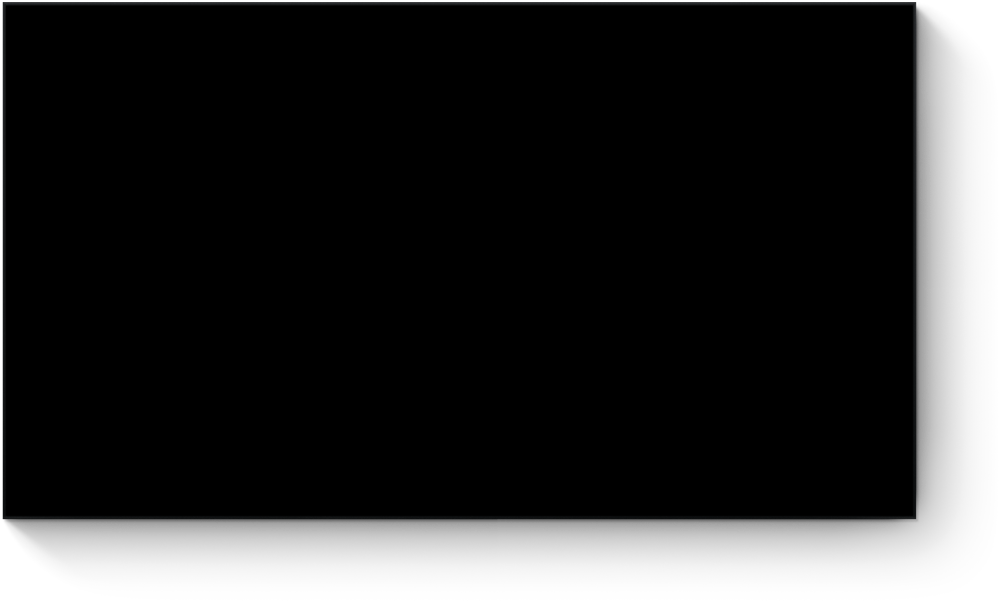

Apple Fitness+.
Tap into the world’s largest library of 4K fitness and wellness content.4 From HIIT to Yoga, there’s something for everyone. Get customised workout and meditation plans automatically built for you. And supercharge your experience with real-time, personalised metrics from Apple Watch.

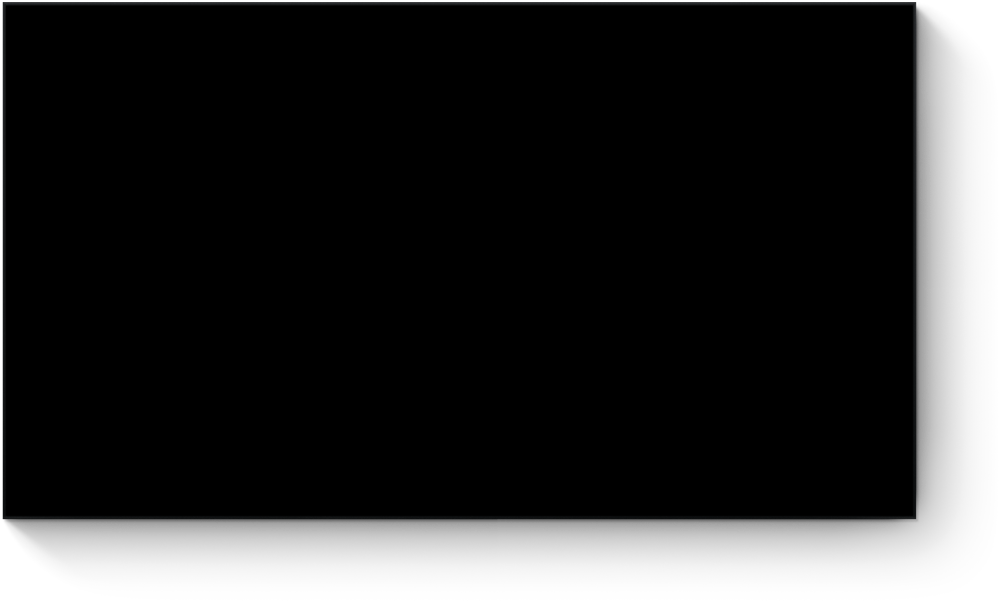

Apple Music.
Listen to over 100 million songs, 30,000 playlists and live radio on the big screen. You can even be your own video star with Apple Music Sing5 — sing top songs with real-time lyrics and adjustable vocals that let you take the lead, perform a duet with the artist, or belt out backup harmonies.4
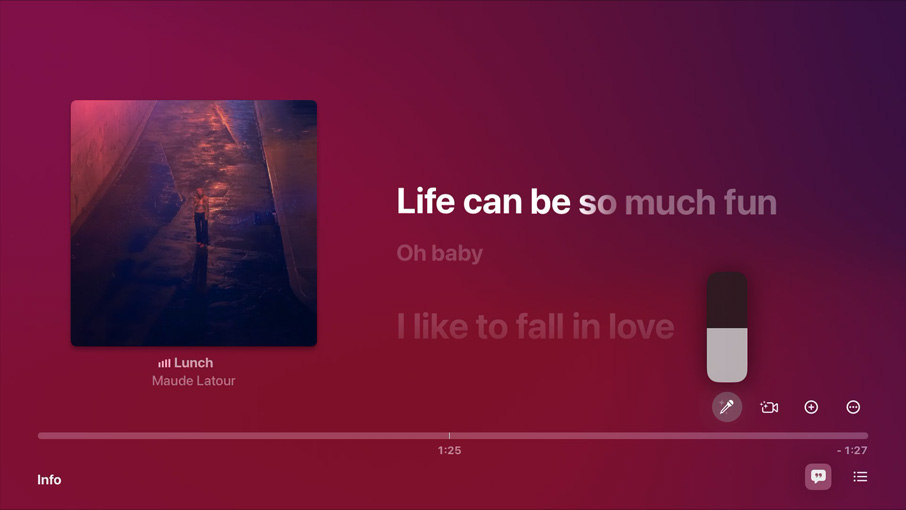
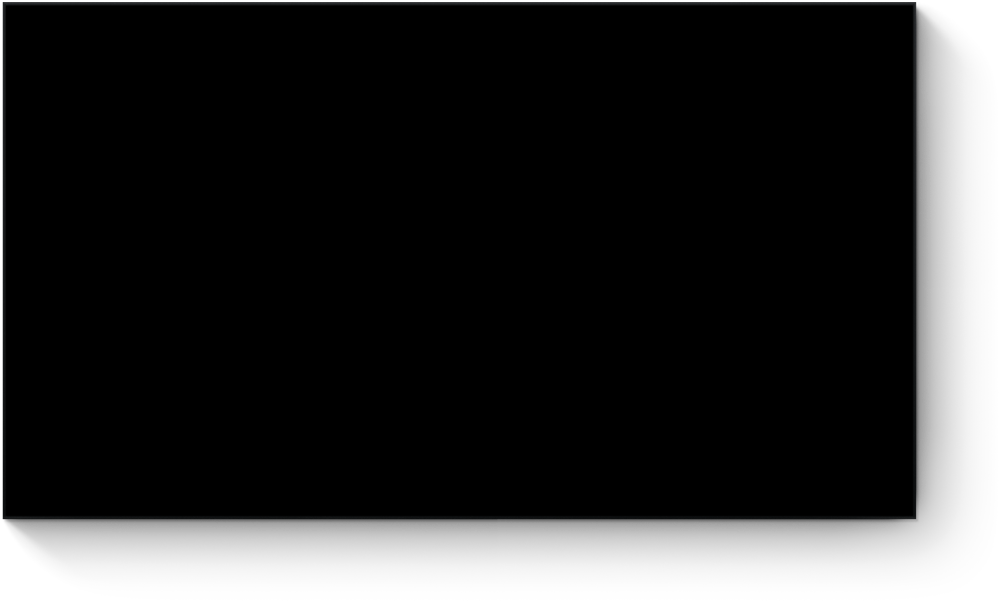

Apple Arcade.
Playing Apple Arcade games is even more immersive on your big screen.4 Multi-user support helps players keep track of their individual game levels, leaderboards and invitations — and switch between players at any time. And you can connect more of your favourite controllers to Apple TV 4K, including PlayStation and Xbox Wireless controllers.6
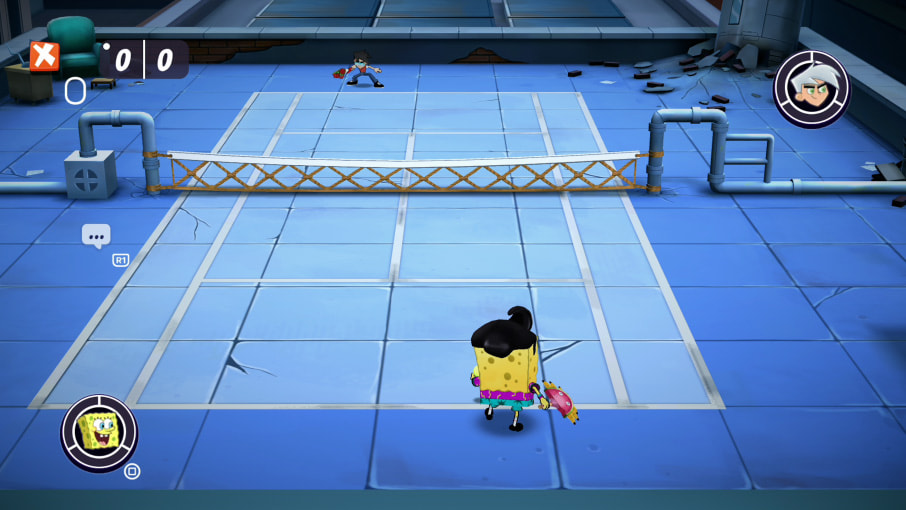
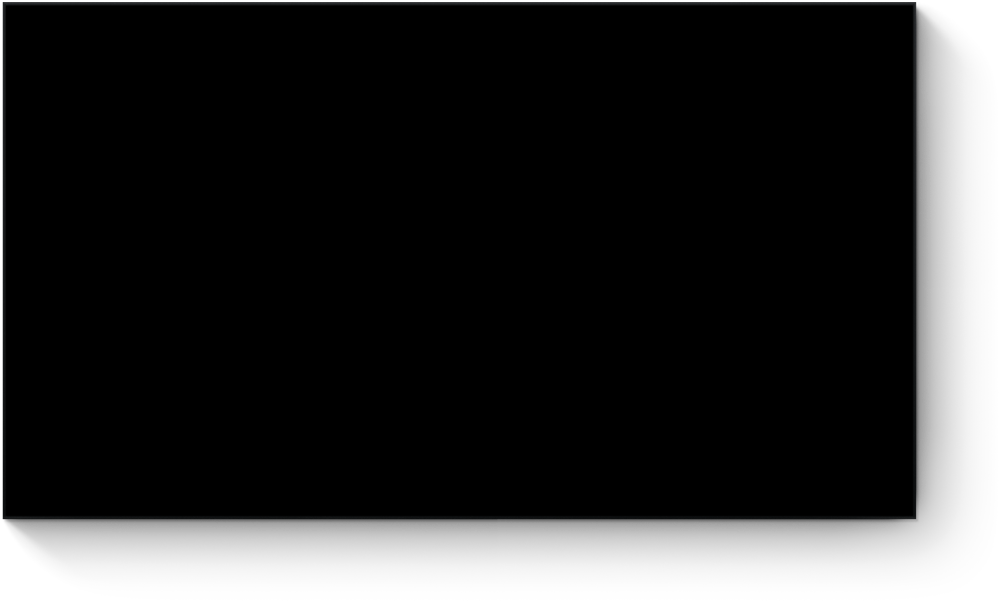

Photos. iCloud Shared Photo Library makes it easier than ever for the whole family to enjoy each other’s photos, and you can see them all right there on your TV. And now you can choose Memories as your screen saver, and watch your special moments come alive on the big screen.
Learn more about iCloud Photos
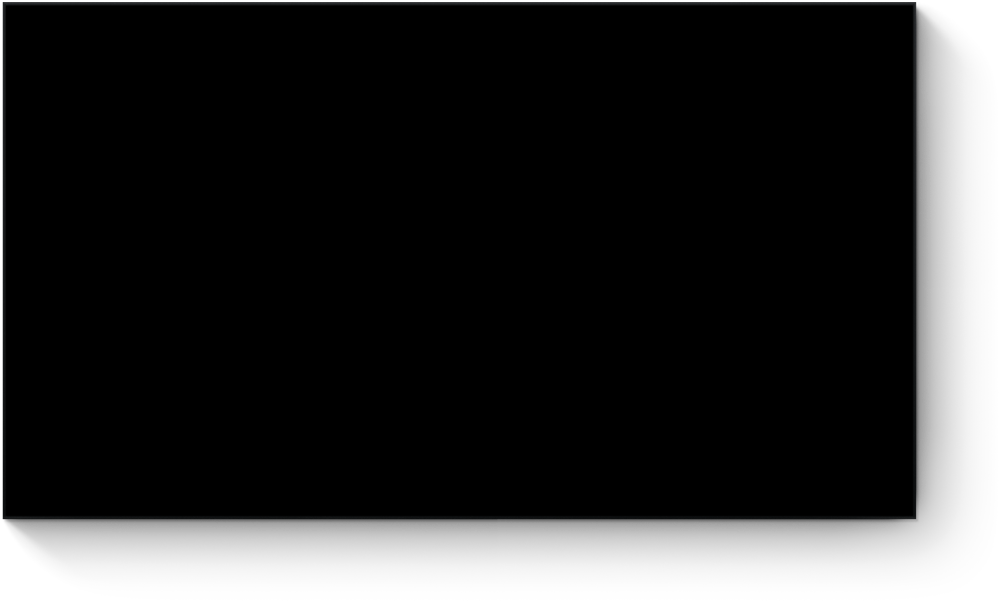
Screen savers. Mesmerising visuals take you to the most stunning locations on the earth and beyond. They can also showcase photos of your cherished moments and loved ones, and soon Snoopy and Woodstock will join the fun with playful animations for the whole family.7
Stream Foundation on theApple TV app with a subscription

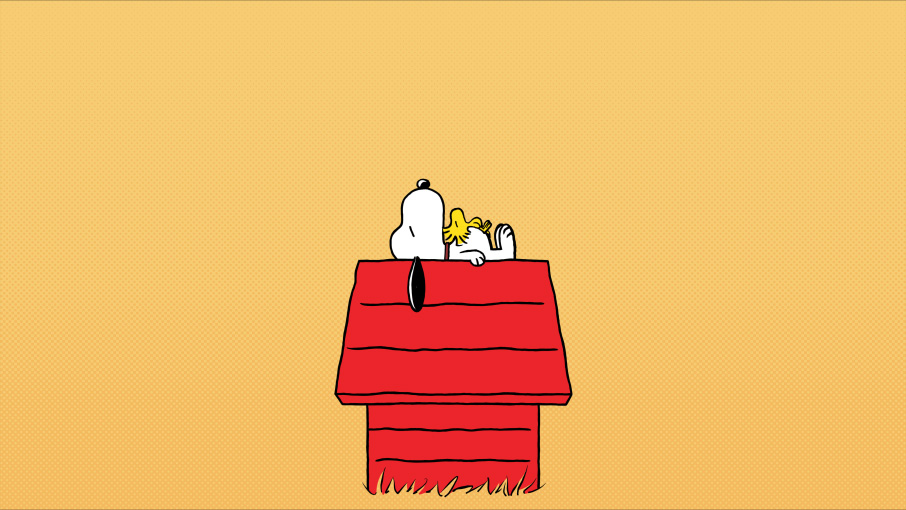
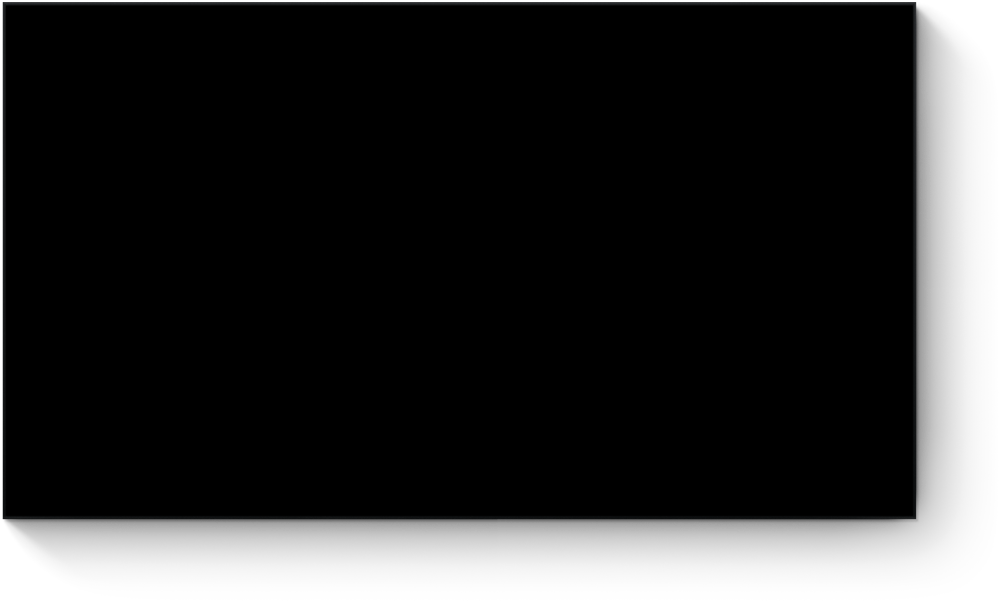
FaceTime gets the big‑screen treatment.

The FaceTime app on Apple TV 4K seamlessly connects to your iPhone or iPad to deliver your audio and video to the big screen through Continuity Camera.8 So now sharing special moments together is easier, bigger and better than ever.
Cinematic experience
True-to-life picture.
Unreal sound.
4K picture. Eye-popping details leap out of the darkest shadows and brightest highlights with advanced HDR formats like Dolby Vision — and HDR10+.9 So everything you watch is worthy of your biggest screen.


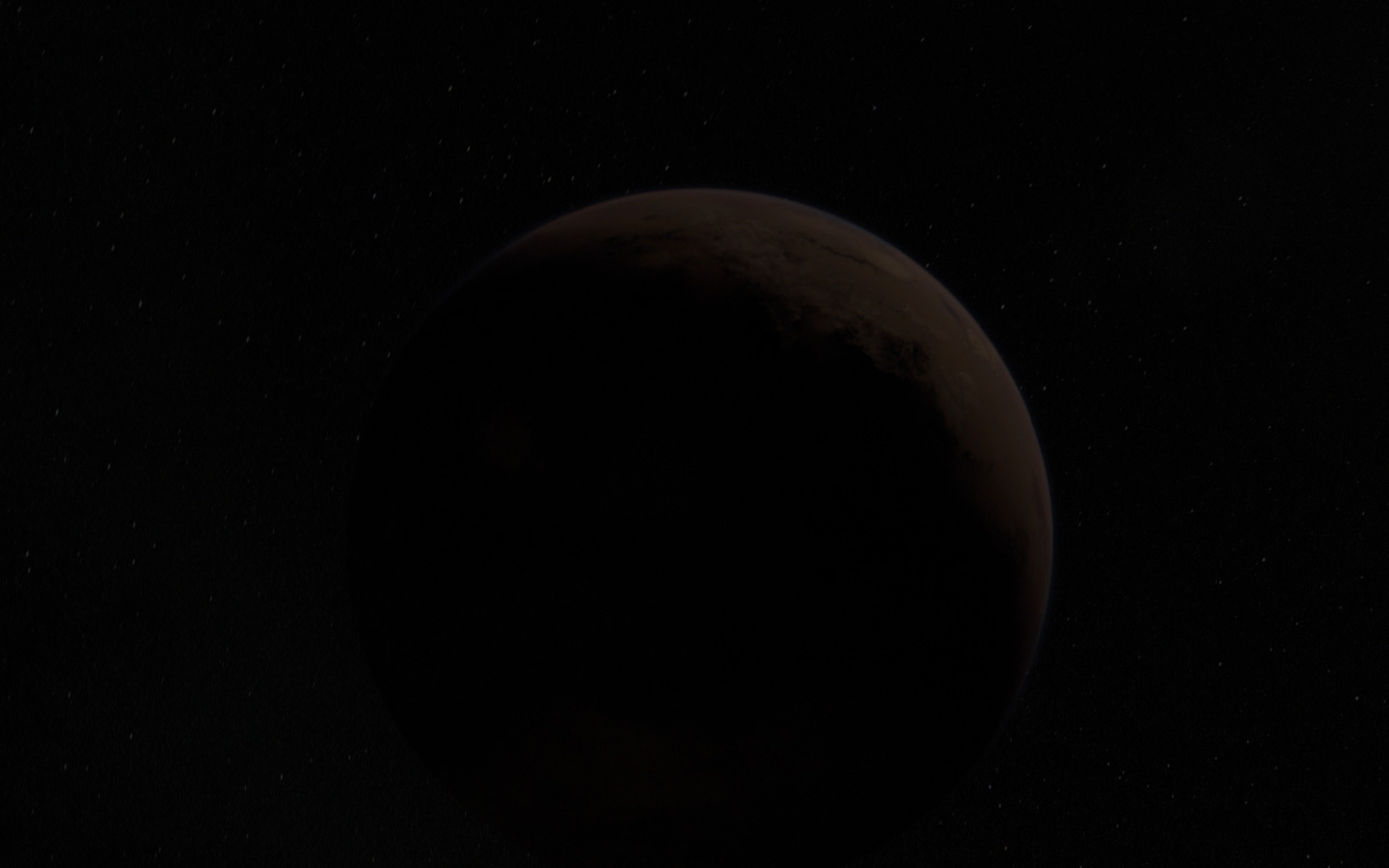
Spatial Audio immerses you in Dolby Atmos9, 5.1 or 7.1 surround sound that feels like it’s coming from every direction. Connect HomePod for three-dimensional audio that places you in the middle of the action. Or connect AirPods for a personal cinema-like experience with sound that automatically adjusts to stay centred on the TV even if you move around the room.
Enhance Dialogue pulls spoken words forwards, whether you listen through your built-in TV speakers, HomePod, AirPods, Bluetooth® speakers or receivers.10 So even whispers are heard more clearly amid the music and background sounds of your favourite movies and shows — making a truly immersive home theatre experience sound even better.
Stream For All Mankind on the Apple TV app.
Siri Remote
Talk about
control.


A touch-enabled clickpad. Easily swipe through episodes, scenes or frames with an intuitive circular movement. Turn your TV on or off, change the input to Apple TV 4K and control the volume.
A dedicated Siri button – just like iPhone. Siri delivers quick and clear ways to interact with your requests right there on the screen — and with voice recognition for up to six family members, Siri lets Apple TV 4K know who’s talking and reply with recommendations tailored just for them.11

What should I watch?
Siri has personalised recommendations based on what you’ve watched.
What did she just say?
Rewind the scene 10 seconds, turn on subtitles and more.
Hey Siri, what’s the weather going to be like today?
Check live news, weather, sports — and anything else that can’t wait.
Show me the babies’ room
Keep track of all your connected smart home accessories2 in Control Centre.
Better together
The best supporting
cast
in television.
iPhone
A multifaceted remote lets you easily play, pause, fast-forward, rewind and adjust the volume on your TV — all from the Lock Screen of your iPhone or in Control Centre. You can make purchases or sign in to apps using Face ID. And now iPhone helps you find your Siri Remote if it goes missing.

Colour calibration
A perfect combo. Apple TV 4K works with your iPhone to automatically adjust colours to look their best. Just point the camera on your iPhone at your TV screen once, then sit back and see how amazing your shows and movies are meant to look.

Audio Sharing
Listen together. Audio Sharing lets you seamlessly connect up to two sets of AirPods — both in Spatial Audio — with volume control for each. So the two of you can keep watching past someone’s bedtime.12

Siri on AirPods
Put down the remote when you put on AirPods. Control playback, get scores, find the latest shows and films to watch — even ask Siri to turn off the lights or close the lounge room blinds — all hands‑free.

SharePlay
Watch together. With SharePlay, you and your friends can watch movies and TV shows together, in real time, on Apple TV. And with Split View, you’ll be able to experience everybody’s laughs, cries, screams or sighs without missing a moment of the show.13

Home control
Lights. Cameras.
Smart home interactions.
Apple TV 4K is a smart home hub14 that can automate — and give you remote access to — all of your home’s connected accessories.
Smart home hub
Everything at home is under control. Find your connected accessories in one place with the intuitive Control Centre. Apple TV 4K works seamlessly with your HomeKit-enabled accessories, and you can connect more devices across more platforms than ever with Matter15 — the smart home connectivity standard. And with remote access, you can control your smart home from the Home app on your other Apple devices wherever you go.

Automation
Your home. Your rules. The Home app lets you set an accessory to automatically do what you want, when you want, or create scenes for multiple accessories working together. Locks and motion sensors that activate when it’s bedtime. Lights that dim and curtains that close when it’s time for movie night. And whatever else you create.
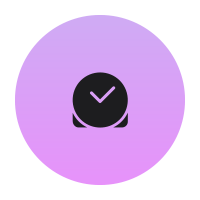
Privacy and security
Designed to protect your personal information. Privacy at home is more important than ever. That’s why your Home data is stored in a way that Apple can’t read.

Which Apple TV 4K
is right for you?

Apple TV 4K
with Wi-Fi
-
4K screen resolution
-
Thread networking
support not available -
Gigabit Ethernet not available
-
64GB Storage
-

-

with USB-C connector

Apple TV 4K
with Wi-Fi and
Ethernet
-
4K screen resolution
-

-
128GB Storage
-

-

with USB-C connector

AR
Use AR to see
Apple TV 4K.
Open this page using Safari
on your iPhone or iPad.
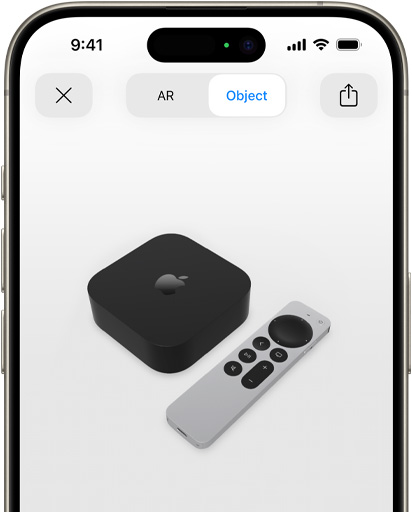
Apple TV Plus
You could get three months of
Apple TV+ on us
when you
buy an Apple TV 4K.17